If you're looking for a program that will let you take screenshots instantly and without difficulty, Ashampoo Magical Snap could be the app you're looking for.
The application has simple, pleasant graphics that blend well into the sides of the screen so as not to interfere with the work you are doing.
The greatest advantage of this program is that you can edit the screenshot immediately after taking it. You can highlight text, images, erase content, or change the dimensions of the shot. The application provides many editing options, and it's easy and fun to use.
Ashampoo Magical Snap, with its simplicity and functionality, is a very useful tool for both normal and professional users.



















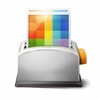








Comments
There are no opinions about Ashampoo Magical Snap yet. Be the first! Comment